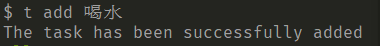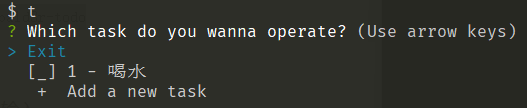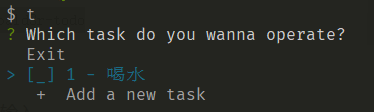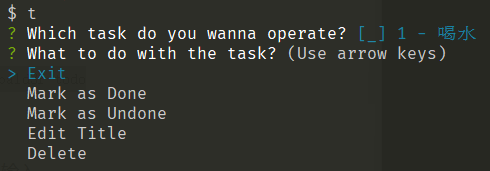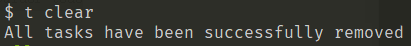[Cli Todo] 一个命令行todo工具
前言
bald3r-node-todo是一个用node.js开发的,主要用于命令行的todo工具,主要使用了fs模块,目前已经发布至npm
本工具主要使用了面向接口的编程思想,并用jest进行单元测试
链接
baIder/node-todo (github.com)
bald3r-node-todo - npm (npmjs.com)
使用演示
首先使用yarn或npm安装bald3r-node-todo
1 2 3 npm install bald3r-todo
安装完成后就可以使用全局命令t来使用了
使用命令行添加一个待办t add [taskName]
查看当前待办
二级菜单
清空所有待办t clear
实现过程
实现命令行参数
这里我使用了commander库 来实现参数功能
1 2 3 4 5 6 7 8 9 10 11 12 13 14 15 16 17 18 19 20 21 22 programcommand ('add' )description ('add a task' )action ((...args ) => {const words = args.slice (0 , -1 ).join (' ' )add (words).then (() => {console .log ('The task has been successfully added' )() => {console .log ('Failed to add the task' )command ('clear' )description ('clear all tasks' )action (() => {clear ().then (() => {console .log ('All tasks have been successfully removed' )() => {console .log ('Failed to remove all the tasks' )
commander默认会有两个参数,一个是node的路径,一个是当前文件的路径,因此我们判断参数的数量是否为2就可以判断用户是否传参
如果用户没有传参,则显示所有的待办项
1 2 3 if (process.argv .length === 2 ) {showAll ()
实现可以操作的命令行
这里我使用了inquirer库 来给命令行做了美化,实现可以用方向键和回车控制的UI界面
inquirer的使用非常简单,这里我展示二级菜单作为参考
1 2 3 4 5 6 7 8 9 10 11 12 13 14 15 16 17 18 function askForAction (list, index ) {const actions = {markAsUndone, markAsDone, changeTitle, removeTask}prompt ({type : 'list' ,name : 'action' ,message : 'What to do with the task?' ,choices : [name : 'Exit' , value : 'quit' },name : 'Mark as Done' , value : 'markAsDone' },name : 'Mark as Undone' , value : 'markAsUndone' },name : 'Edit Title' , value : 'changeTitle' },name : 'Delete' , value : 'removeTask' },then (answer2 =>const action = actions[answer2.action ]action (list, index)
这样便实现了下图的二级菜单
待办项保存在本地
使用node.js的fs模块来实现对文件的读写,这里涉及一个保存路径的问题,在本项目中,为了方便使用了~目录,所有数据保存在~/.todo中
获取~目录:
1 2 const homedir = require ('os' ).homedir ()const home = process.env .HOME || homedir
考虑到跨平台使用路径的表示方式不同,这里使用了node.js中的path模块:
1 2 const p = require ('path' )const dbPath = p.join (home, '.todo' )
然后使用fs模块中的fs.readFile()和fs.writeFile()即可完成对数据的读写。这里需要注意这两个操作都是异步的,因此用到了Promise,这里的{flag: 'a+'}是表示读取文件,若不存在则创建一个:
1 2 3 4 5 6 7 8 9 10 11 12 13 14 read (path = dbPath ) {return new Promise ((resolve, reject ) => {readFile (path, {flag : 'a+' }, (error, data ) => {if (error) return reject (error)let listtry {JSON .parse (data.toString ())catch (error2) {resolve (list)
后记
这是一个非常简单的小应用,如果你有任何的意见和建议,可以留言给我哦~